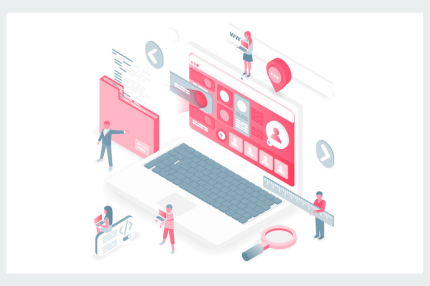In this article:
-
Introduction: Moving to Sitecore XM Cloud from XP
-
Understanding Sitecore XM Cloud Pros and Cons
-
Building a Business Case for Sitecore Migration
-
Estimating the Sitecore XM Cloud Project
-
Using a Magic Migration Accelerator
If you're using Sitecore XP currently, you cannot avoid being encouraged to upgrade to Sitecore XM Cloud. It’s shiny, it’s new, it’s in…well, the cloud! ☁️
You might be thinking:
It's just an upgrade, right?
As easy as pushing a button.
The process of moving to Sitecore XM Cloud is often called a "Migration" or "Lift and Shift". It sounds like a smaller project with less risk.
But the truth is:
It's a rebuild.
Basically, a whole new frontend must be established on a new technology.
(There’s goes your stress-meter into the red.)
Take some deep breaths and let’s break this down a bit.
Side note: it’s important to know that Sitecore is fully committed to continuing development and support for the Sitecore XM/XP platform. So you still have a choice - you don't have to move to XM Cloud, unless it makes sense for your business.
When moving to Sitecore XM Cloud from Sitecore XP -
➡️ If you're currently using classic MVC or SXA, you are going to need to rebuild whatever you currently have as a frontend.
The good news here is: we can reuse HTML markup, potentially your CSS, as well as some of your JS.
However, all the logic we had in your C# in controllers, services etc. has to be re-done, and most likely re-architected.
➡️ If you have been building a frontend based on ASP.NET Core, you don't have to redo all the work, and you can choose to do a smoother backend Sitecore migration without redoing the frontend.
What can you actually bring over from your current Sitecore XP to XM Cloud?
Your content.
You’ll have the same Sitecore Editing options, with new editing features as well. But your content and your templates are all intact. Happy days!
However, as with all older installations (Sitecore or others), this is a good time to review your current content structure. It’s highly likely that it can be better and simpler. Take the opportunity to clean up and simplify.
Sitecore alternatives: yay or nay?
For most companies using Sitecore XP - this "rebuild" - is not a small project.
The question often arises if you should look for Sitecore alternatives, now that you're doing a rebuild anyway. 🤔
Considering Sitecore alternatives to your current setup seems like a good idea to manage your investment and future demands and opportunities in the best possible way.
Source: Sitecore
Understanding Sitecore XM Cloud Pros and Cons
Before considering Sitecore alternatives, let's look at some of the pros and cons for moving from Sitecore XP to Sitecore XM Cloud.
Pros of moving to Sitecore XM Cloud:
✅ Familiarity. You know your content, templates, structure, and the editing interface.
There is value in having your content editing team being familiar with the Sitecore environment and experience right away.
✅ Improved performance and scalability. It's cloud-native, can easily scale and handle large volumes of traffic, with global data centers.
With the new frontend technology - you will experience performance boost. If not, you have to be composable with your developers and switch them out.
✅ Pay for what you use. Let Sitecore handle the infrastructure. Simple enough.
✅ Ease of deploying new features. Performance and productivity boost in development will be a game changer compared to your current Sitecore development.
✅ Headless architecture. Sitecore XM Cloud decouples the frontend presentation from the backend.
Unlike many other CMS platforms, you’ll be able to manage content AND layout across multiple channels. Win-win.
✅ Page builder. Let’s face it: without a Page Builder, it’s a pure content management solution. Since you’re using Sitecore XM/XP you most likely need a Page Builder. If not, you could consider a clean headless CMS such as Content Hub ONE, or other headless CMS options on the market.
Read more: Sitecore XM Cloud For Optimal Customer Experience
|
Sitecore Migration Made Easy If you’re thinking about migrating from Sitecore XP to XM Cloud, this ebook will help you make an informed decision that supports your business goals. |
Cons of moving to Sitecore XM Cloud:
❌ Rebuild frontend and logic. Perhaps you’ve had your frontend and design implemented, and now you must do that over again?
The Sitecore XM Cloud migration process can be complex. The larger and more customized XP solutions you have - the more challenges you might run into. This can be both time-consuming and a heavy investment.
❌ Loss of control. Now that it's a 100% cloud environment, you're not in 100% control over it. That means that you have no control over the infrastructure or security. For some businesses this might be an issue.
However, also know that Sitecore will make sure security is tight, as that's needed for all relevant certifications. If your company has special requirements in this area, moving to anything cloud would require special handling.
❌ Cost. Sitecore XM Cloud is a subscription-based service. If you’re not used to a subscription-based service, this is the standard in the cloud these days. As with any subscription service, you will have to do some forecasting, calculations and evaluate the various scenarios to get options for the pricing.
Important note: keep in mind that Sitecore XM Cloud doesn't produce your presentation any longer. In addition to XM Cloud, you also need to host a "frontend" somewhere.
If your frontend will be using popular frameworks like React and NextJs, you can host that with multiple popular providers like Vercel, Netlify, Cloudflare Pages, Azure Static Web Apps.
Or, you can host it yourselves (this is not recommended, but there are cases where it’s your only option). Hosting is an additional cost that you must add to the TCO for the new solution based on XM Cloud.
❌ Loss of features. If you're using the rules engine in Sitecore XP and any custom-built rules, you will have to let those go - or purchase Sitecore Personalize. Sitecore XM Cloud provides several personalization rules, but you cannot customize.
Takeaways for Sitecore Migration to the Cloud
Here’s what we know:
Moving to Sitecore XM Cloud is not another Sitecore XP upgrade.
It can be a small or large project.
It may require a new frontend, or not.
Now -
Is it the right thing to do for your business?
You’ll need more specific information to make the best decision. You can contact us for clear and honest recommendations that align with your goals for growth.
If we don't see Sitecore XM Cloud as the best option for your business and use-case - we will let you know. And likewise - we’ll tell you if it IS the right option to move forward with.
Where there's too much uncertainty, we always recommend running small POC projects to get full clarity. This is always time well spent, and saves time and money in the long-term.
We believe that Sitecore XM Cloud is a very strong product, and that it will continue to take market share.
If you're in doubt if the move from your Sitecore XP to Sitecore XM Cloud is the right choice - contact us and let’s talk through it.
Already in agreement that you want to migrate to Sitecore XM Cloud? Let’s build your business case.
Building a Business Case for Sitecore XM Cloud
So you’ve decided to move on and try to convince your organization that migrating to Sitecore XM Cloud is the right thing to do.
Here are the most important arguments to use for building your business case to make the change and find the right partner to provide Sitecore migration services:
1. Current State Assessment
You're currently using Sitecore XP. You have a fully functional website and feel you're in a good spot. There are constantly new feature requests from the business as well as work on personalization, A/B Testing, bug fixes, and page-load performance optimizations.
Some things could be better though.
For example:
-
Feature development is slow and costly.
-
Your Google Lighthouse score sucks! You have spent a lot of time and money to get a good score, but it's not possible to hit 100 or close to that.
-
Deployment often requires downtime, which is costly and gives your site and brand a bad reputation.
-
On important days, where traffic is extremely high, maybe due to email campaigns, you have problems keeping the site up and performing well. You get complaints from the business and bad reviews and comments on social media.
-
You're missing deadlines and goals, and falling behind on smaller changes that have to happen "right now".
Get your Sitecore current state assessment written down and get input from your team. Talk openly about good and bad things about the current state. Also - be fair to the current state but keep focus on the business goals and customer’s needs.
2. Future Requirements
Use your business insight to outline what you know will come next.
Perhaps you know that you need to be able to quickly spin up campaign sites or pages that must handle an enormous amount of traffic.
Interview or discuss with colleagues, decision makers and stakeholders!
You can ask these questions:
-
What do they see as most important to reach their and the business' goal?
-
What are expectations for new features, changes etc.?
-
Are you experiencing features and UI component requests in a cadence that you can't deliver on currently?
Let's look at some central elements you can use for your business case:
-
List benefits of Sitecore XM Cloud
Include the specific benefits that Sitecore XM Cloud can offer your business, such as improved performance and scalability, potential reduced costs, increased agility, no need to host Sitecore on-premise or on Azure etc. (if that's the case).
-
Migration costs and timeline
This would be nice to avoid, but include an estimate of the costs and timeline associated with migrating to Sitecore XM Cloud. (We talk about this later in the article.).
-
Return on investment
This is a challenge, but a key element in any business case. Include a calculation of the ROI you expect to achieve by migrating to Sitecore XM Cloud. See more below.
3. Calculate the ROI
As with any large investment, it’s wise to determine the ROI in some capacity.
We recommend you focus on the following areas:
-
Hosting
Get numbers for your current hosting – internally, externally or maybe you are using Sitecore to host your current solution.
Then, get numbers from your Sitecore representative on what that would look like with Sitecore XM Cloud.
Remember to also get cost for hosting the frontend, which Sitecore is not handling. This can include Netlify, Vercel, Cloudflare pages, Microsoft Azure Static Web Apps - all depending on the features you need. (We can help you understand what that is with a quick consult.)
-
New Feature Development
Do some math on the cost for features, and compare that to what it would be on the new platform. Development on React/NextJs is impressively fast compared to pure .NET development. Get some factors, or some estimates to base your calculations on.
-
Deployments
If you're using Netlify or Vercel to host your frontend, it's really easy to deploy new features. We're talking a few minutes, and basically no downtime. To use that information in a business case, you need to bring in some numbers.
If you’re a commerce business, you can translate deployment down time to "lost sales". If you’re a non-ecommerce site, you have to find some factor of value lost.
Read more: A Step-by-step Guide to Building Your Technology Implementation Plan
At the end, the goal is that you get a clean calculation showing that over X years, the cost of the Sitecore migration project is paid back. At the same time, you gained all of the above benefits.
When presenting your business case, these "valuations" will often lead to fruitful discussions.
Of course, it’s easier to do the math on current hosting cost and future hosting costs, than to put a value on how fast you can create a new campaign site, or landing page. But that's part of the business case - as it does add value to your business.
Think about development time, testing QA, quicker deployment (and potentially no downtime), fewer resources involved etc.
To round up your business case, you could add in a list of other benefits that don't have any specific cost associated to them.
These could include:
-
Improved performance and scalability
Sitecore XM Cloud is a cloud-native SaaS solution, which means that it is designed to be scalable and high-performing. It can handle large volumes of traffic and content without any problems.
-
Reduced costs
Sitecore XM Cloud can help you reduce your IT costs by eliminating the need to manage and maintain your own infrastructure. It also offers a pay-as-you-go pricing model, so you only pay for the resources you use.
-
Increased agility
Sitecore XM Cloud is a cloud-based solution, which means that you can deploy new features and updates quickly and easily. It also makes it easy to scale your environment up or down as needed.
4. Address the right people
Finally, be sure to tailor your Sitecore migration business case to your specific audience.
For example, if you are presenting to your CEO, you will want to focus on the financial benefits of migrating to Sitecore XM Cloud.
If you are presenting to your IT team, you will want to focus on the technical benefits.
Before you move your business case forward, you may want to get some ideas on estimation of the Sitecore migration project ahead.
Let’s dive into that next.
Estimating the Sitecore XM Cloud Project
Estimating IT projects can be a challenge, and it's almost "standard" that IT projects run over time and over budget. That said, it’s absolutely possible to do proper estimations in IT (we have proof).
The cost of migrating to Sitecore XM Cloud depends on a number of factors, including:
-
the size and complexity of your current Sitecore XP environment,
-
the customizations you have made, and
-
the level of support you need from a Sitecore partner.
Here are some more details on these key factors that will impact the cost of your migration:
The size and complexity of your current Sitecore XP environment
The larger and more complex your current Sitecore environment is, the more time and effort it will take to migrate to Sitecore XM Cloud.
The customizations you have made
If you have made significant customizations to your Sitecore XP environment, you may need to make some changes to those customizations in order to make them compatible with Sitecore XM Cloud. This can be a time consuming and expensive process.
The level of support you need from a Sitecore partner
If you need a lot of help from a Sitecore partner to develop your migration plan and implement the migration, this will add to the cost of your migration.
To get an accurate estimate of the cost of migrating to Sitecore XM Cloud, you should contact a Sitecore partner. Or, if you have the skills internally, you can save cost there.
Either your own resources or an experienced Sitecore partner can help you to assess your current environment and develop a migration plan that meets your specific needs and budget.
However, if the estimate is something you need for your business plan - and you need an accurate number - reach out and ask a Sitecore partner. A Sitecore partner should have way more experience from previous projects, and will know how to bring forward estimates that meet reality.
For more context, our team at Alpha Solutions estimates on several levels.
With a business case such as migration of Sitecore XP to XM Cloud, we do rough estimates based on high/low estimates on main elements of the site(s). This is often good enough for a business cases to get a "The project will be in the range of $X to $Y". For clients to evaluate the feasibility of a Sitecore migration project, that's often sufficient. If it turns into an actual project, a more detailed estimation will have to be established, for budget tracking purposes.
Lastly, we want to share some quick tips for reducing the cost of your migration to Sitecore XM Cloud:
1. Start planning early
The earlier you start planning your migration, the more time you will have to develop a cost-effective plan.
2. Work with a Sitecore partner
A certified Sitecore partner such as Alpha Solutions can help you develop a migration plan that meets your specific needs and budget. And we'll be honest - we always are. You need a precise and clear budget, so you can take that back to your business case with ROI calculations to evaluate if you want to do this now or later.
3. Minimize customizations
If possible, try to minimize the amount of customizations that you have made to your Sitecore XP environment. This will make it easier and less costly to migrate to Sitecore XM Cloud. Spend the time to evaluate if all the customizations you developed on XP are so important that you will need them in the future. In our experience, this is where you can save a lot of time and money. As always - "Keep it simple.”
4. Be prepared to do some of the work yourself
If you have the expertise, you can save budget by doing some of the migration work yourself. However, it is important to work with a Sitecore partner to ensure you follow a roadmap that is successful. Let your implementation partner do the heavy lifting and more complicated tasks.
By following these tips, you can reduce the cost of your migration to Sitecore XM Cloud and maximize the benefits.
At Alpha Solutions we have developed an estimation methodology that helps us navigate an XP to XM Cloud migration project - and we keep improving upon it, as we learn more and more. Tell us your situation and ask us what we think.
In fact, we’re so obsessed with Sitecore migration, that we developed a faster, more cost effective way for you to do it.
Want to learn more about this? Then just keep reading.
Using a Magic Migration Accelerator
Moving to XM Cloud from your Sitecore XM or XP will require some work. As you learned, it will be more than just the click of a button.
But we're here to help you out in more ways than one. The Alpha Solutions team created a Sitecore Migration Accelerator that can help you getting through the project faster, save time and money, and feel safe at the same time. It’s like magic!
Sitecore XM Cloud Migration Accelerator
As Sitecore XP/XM is such a flexible platform, no two solutions will be the same.
With XP, if the XP features are actually used, it includes a migration that involves more than just XM Cloud.
We need to bridge the gap when moving from Sitecore XP to XM Cloud - where you might need Sitecore Personalize/CDP or additionally other components to cover all the features from Sitecore XP.
Our Sitecore Migration Accelerator consists of a combination of analytical steps, combined with actual tools that automate parts of the migration process.
This is what happens:
📋 Overview and tool statistics
We run tooling to get overview over the complexity of the current solution - the number of templates, renderings, workflows etc.
Then, it also manual digests the complexity of js and frontend logic, plus low-level dependencies such as special frameworks or "starter kits" etc.
We use a structured process and checklist that helps us gather information of a migration and development plan later in the process.
🔮 Future solution architecture
We put together an XM Cloud React/NodeJS design - always based out from Sitecore Start foundation (See here). With an offset in this default XM Cloud frontend solution - a new frontend architecture is established (Note: if you also use Sitecore XC/eXperience Commerce - or you have a lot of integration - give us a call - it can quickly get complicated).
🛠️ Tools
Depending how custom your Sitecore solution is, if you use MVC or SXA, we have established some good tools that work from either .cshtml files, or SXA definitions to build out draft versions of Typescript. It’s not always required, but it does save time. This does not handle "everything" - if you have a lot of custom js or backend code in controllers and services - you have to do more work. This creates a structured approach to doing the code migration – saving time.
💪🏼 Effort - time and cost estimation
The Accelerator includes an excel sheet we use for estimating the Sitecore migration project. It is based on many factors such as, number of cshtml or SXA components, complexity evaluation, current frontend logic, integration, templates, content and content structure etc. - we get a ranged estimate of the hours needed for a migration.
📞 Business call
We recommend splitting a Sitecore migration project into two phases. After the final discovery and deep dive, detailed planning and estimation is done. We provide several recommendations on how to proceed in the right way with your business strategy and goals in mind.
The Sitecore Migration Accelerator is a way to save time, effort, and money in the long-term by doing the right planning and estimating up front. It’s a way to help you make a sound decision on the roadmap for your XP to XM Cloud migration - with less stress.
Reach out to us for further information on this process - and let's discuss how we can help you get to where you to be.
Conclusion: Upgrading to Sitecore XM Cloud
After all this, are you considering upgrading to Sitecore XM Cloud?
Let’s recap what we learned -
While it can sound like an exciting option, moving from XP to XM Cloud is a lot of work (don’t worry, it’s still exciting to us).
At Alpha Solutions, we understand the intricacies of Sitecore XM Cloud migrations and are committed to helping you navigate this transition seamlessly.
We’ve covered the pros and cons of Sitecore migration from XP to XM Cloud - it might be a larger undertaking than you prepared for. But you’ll gain these benefits:
🙂 Familiar editing interface
📈 Improved performance and scalability
☁️ Cloud-native, pay for what you use
⚒️ Headless architecture for flexibility
And, with the right business case, you’ll have a solid understanding of what you’re getting into and the ROI of the investment. You’ll include these elements:
-
Current state assessment
-
Future requirements
-
Calculate the ROI
-
Address the right people
You’ll put together an estimate for your Sitecore migration to XM Cloud taking these tips into consideration:
-
Start planning early
-
Work with a certified Sitecore partner
-
Minimize customizations
-
Do some work yourself
Finally, you have the opportunity to get ahead of the game by strategically planning the roadmap and journey to success with the Sitecore Migration Accelerator. This is a proven process that we can collaborate with you on, to ensure the best possible outcome for this heavy development project. We live and breathe this every day.
Contact our team for a no-obligation consultation on your Sitecore XM Cloud migration needs. We’re happy to help.