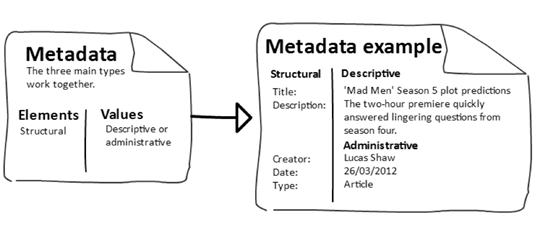In the past few years, numerous companies have been working to develop platforms that help marketers with one of their most pressing problems: marketing content explosion.
As content marketing becomes more complex, marketers struggle to maintain consistency across the channels they manage. Text, documents, illustrations, graphics, photos, and videos pop up across multiple, specialized systems, presenting considerable challenges to brand image management. While each of these systems addresses the needs of their particular purpose, or channel, none of them provides a much-needed source of truth for content versioning, brand and channel alignment.
As a result, several companies – Contently, IBM, and Sitecore to name just a few – have been developing solutions designed to connect, if not simplify, marketers’ ability to access, repurpose, and distribute their text, images, media, and documents. Collectively, these solutions are called content hubs.
In this guide, we’ll cover:
- What is content hub software?
- Key benefits of content hubs
- Selecting a content hub platform for your business
- How to prepare your content for use with a content hub
- How to plan your content hub integration project
WHAT IS CONTENT HUB SOFTWARE?
Content hub software creates powerful connections among platforms and systems where content is created, stored, and managed. Their primary purpose is to “blend” multiple technologies, using common dashboards, calendars, workflows, and more. Where content management systems (CMS) focus primarily on website and blog content production and publication workflow, and digital asset management (DAM) platforms focus on storing and finding digital assets -- such as photos, videos, brochures, catalogs, and so on – and often provide digital rights management, neither solution is well adapted to multi-brand, omnichannel delivery, and neither does an effective job of supporting the overall creative process.
Content hub solutions go beyond both CMS and DAM. Hubs offer either a centralized repository for all content types (including media), or integrations with multiple repositories and systems through a single user interface, providing robust search capabilities, along with tracking, auditing, and collaboration capabilities. They often tie in product content management (PCM) or product information management (PIM) systems, as well. In fact, emerging content hub technologies seek to function as a unified portal, becoming not only the single source of truth for brand reputation management and multi-channel distribution but also the driver for planning, producing, and publishing content in a highly collaborative interface.
KEY BENEFITS OF CONTENT HUBS
So now that we have a basic understanding of the “what,” let’s answer the “why” of content hubs. Four common benefits emerged across various vendor websites: corralling content sprawl; automating manual processes; improving content governance; and collecting data about content use and consumption. The race is on for providing a fifth benefit: creating connections that manage not only content approval and publication workflows but also support the creative process.
1. CORRALLING CONTENT SPRAWL
One of the biggest hurdles to maintaining brand continuity and avoiding asset duplication occurs when content becomes scattered throughout multiple systems and repositories. Some systems centralize digital assets into a single repository managed by the software, where others create connections among multiple systems and repositories, providing quick, easy access to content, no matter where it’s stored. Centralized repositories and micro-service connectors both provide ways to structure and categorize content, so it’s organized and searchable, even if it remains distributed across systems.
2. AUTOMATING MANUAL PROCESSES
Unmanaged content sprawl often leads to undesirable workarounds for creators and publishers, such as “synchronizing” files and versions via manual copy-and-paste from one system into another. The result is content chaos: overwriting errors, little or no versioning, duplicated files, ad hoc publishing, and so on.
Many content hub solutions incorporate automated content management and publishing workflows, much like CMSes do. Some solutions allow automated file updating across systems or channels, while others alert users about duplicative assets. Still others offer notifications for expiring rights and permissions. IBM’s Watson Content Hub uses AI tools to automatically analyze assets and suggest metadata tags.
3. IMPROVING CONTENT GOVERNANCE
Simply containing content and automating workflows improve content governance by helping to reduce content duplication and human error. Tracking, versioning, and audit trails further support regulatory and legal compliance, and integrations with DAM platforms add digital rights management (DRM) capabilities to the mix, ensuring licensing compliance and permissions for use.
4. COLLECTING DATA ABOUT HOW CONTENT IS USED AND CONSUMED
Many content hubs collect data across systems regarding where, how, and by whom content is used, as well as reporting on how it’s consumed once it’s published. These data provide important insights into the effectiveness of your content, pointing to where you might improve, extend, or delete content to better reach your customers, answer their questions, and build stronger relationships with them. From brand awareness to e-commerce transactions, having access to measurable data is vital to successful customer experiences.
5. FOSTERING COLLABORATION, PROVIDING STRUCTURE, AND SUPPORTING THE CREATIVE PROCESS
The Holy Grail of content hubs will not only help marketers manage approval and publication processes but also take both the planning phase and creative process itself into account. As noted in a Sitecore article defining content hubs.“Project managers are accustomed to operating with structure. Creative teams? Sometimes not so much. How can you merge creative and marketing processes and foster collaboration in a quickly shifting environment with multiple stakeholders on tight deadlines?”
One way is to bring creative and collaborative processes into a structured system through integrations with marketing resource management (MRM) platforms and with creative tools, such as Adobe Creative Suite. Sitecore’s new Content Hub (the evolution of its StyleLabs acquisition) promises to do both, which will open up a whole new world of content marketing possibility.
Although making a case for implementing a content hub shouldn’t be too difficult, content hub solutions come in a variety of sizes and levels of complexity. So how do you know which one is right for your business?
SELECTING CONTENT HUB SOFTWARE FOR YOUR BUSINESS
Whether your business is a multi-brand, multi-national enterprise or a smaller brand with big ambitions, many of the questions you need to ask yourself as part of your decision-making process will be similar. Here are a few considerations for selecting a content hub solution for your business.
WHY DO YOU WANT TO IMPLEMENT CONTENT HUB SOFTWARE?
Starting with “why” will help you and your teams answer many of the questions that follow. If you answer yes to at least one of the following questions, you have your “why”:
- Are your digital assets difficult to find? (You might benefit from a centralized repository.)
- Is your content accessible to all the people who need it, when they need it? (You might need better control over permissions.)
- Do you have multiple/duplicative versions of the same content? (You need better version control and a “source of truth” for your content.)
- Do your teams spend a lot of time looking for, getting access to, or ultimately recreating assets? (You need increased efficiency for your resources.)
HOW DO YOU PLAN TO USE YOUR CONTENT HUB?
Creating a few simple use cases for your content hub will not only clarify its value (which helps secure budgeting and resources) but will also begin to define the requirements that will help you select the right technology for your business. Here are a few prompts to help you get started:
- What types of files will your content hub need to store and/or manage?
- Do you want to be able to perform simple file alterations directly in the system, such as image cropping or creating text overlays?
- What kinds of metadata do you plan to tag your files with?
- With which systems will your content hub need to integrate to give you the ease of use you want?
- Do you plan to pull data from across systems to give you insights into how your assets are used internally and consumed externally?
- Will users from across geographical locations need to access some or all of your assets?
- Do you want to securely share assets with team members outside of marketing or with business partners?
WHAT FEATURES ARE MUST-HAVES?
Once you have your use cases defined, you can use them to derive more granular requirements. Although the size and complexity of your business will drive many of your requirements, remember to leave room to grow. For instance: Does it make more sense to manage multiple asset libraries with APIs/microservices, or do you have the resources to replace all those legacy systems and consolidate into a centralized content repository?
This list is by no means comprehensive, but here are a few features to consider:
- Bidirectional integration with multiple systems (such as your PIM or CMS) to facilitate sharing and data reporting
- Taxonomy and metadata creation and support to keep content organized and make it searchable
- Support for complex parent-child relationships to assist with portability, easy updating, and use tracking, including:
- Compound assets (Example: text overlays)
- Renditions (different file types/sizes)
- Derivatives (assets modified from the original for different uses)
- Flexible, customizable search tool to support your team’s processes (Examples: by color; by author; by file type; word/phrase combinations)
- Simple file editing capabilities for fast, easy distribution to different channels, such as social media OR integration with media production software, such as Adobe InDesign
- Automated workflows for file updates and publication, with duplication and digital rights alerts
- Secure (but not rigid) role definitions and permissions control to allow sharing among and between user groups
As you define your must-haves, make sure you also capture your nice-to-haves. These “extras” will likely pop up as value-add features as you evaluate content hub solutions.
WHAT RESOURCES WILL YOU NEED TO IMPLEMENT YOUR NEW CONTENT HUB SOFTWARE?
Getting clear about your technology implementation budget and resourcing needs is a critical step to selecting your solution, as well as your implementation partner. Too many companies either poorly define these needs or wait until they’re talking to vendors to define them. (“Let’s see what they can do for us…” rarely results in effective selection and negotiation.)
Questions like the following will help you and your team assess where you’re limited, as well as where your opportunities can be found:
- Plain and simple: What is your budget? For what is that money allocated? Equipment? Staffing? Software licensing? Training and support? Other?
- Does your tech team have the required skills for implementing your preferred solution?
- If they have the skills, what barriers – resource strain, technology, etc. – potentially stand in the way of a successful implementation?
- If they don’t have all of the skills, what is the best way to fill the gaps? Hire staff augmentation? Engage with an implementation partner? What are the costs associated with each?
- If your preferred solution is offered as Software as a Service (SaaS), does the vendor charge for storage? Is it a subscription? How often and under what circumstances does their pricing change?
- Do you have the internal resources to manage organizational communication? Training? Support?
ARE YOUR CURRENT SYSTEMS COMPATIBLE WITH YOUR PREFERRED SOLUTION?
Tech compatibilities are also important and overlooked surprisingly often. While it doesn’t make sense to base your selection solely on compatibility, it needs to be part of the consideration process. If one of your systems isn’t compatible, replacing or updating it might become a dependency for the successful implementation of your new hub. Exploring questions like, “What is the minimum viable approach we can take with our incompatible system?” with prospective integration partners is a good way to delve into conversations about their processes and uncover biases – theirs and your own.
HOW TO PREPARE YOUR CONTENT FOR USE WITH A CONTENT HUB
No matter which content hub solution you select, its effectiveness will be directly related to the quality of your data – in other words, your content and other digital assets. The following three steps are vital to the success of not only your technology but also your marketing team and, ultimately, your brand.
FIRST, TRIM THE FAT
Once you’ve selected a technology and an implementation vendor, it’s time to prep your content. Now is the time to take a good, hard look at what you have and decide what you really need going forward.
Inventory your content. Make a comprehensive spreadsheet of every digital asset you own. Yes: Every. Single. One. On your spreadsheet, you’ll want to record filenames, locations, who uses it, when it was created and when it was last updated. If you can include links on your spreadsheet, all the better. Dig deep. You don’t want to leave behind that vital piece of content living on a shared drive somewhere only Sam in IT knows how to access. (Also see notes about file destinations in “How to plan for your content hub integration project,” below.)
Conduct an old-fashioned ROT analysis. Once you know what you have and where it lives, you’ll need to look at its value as objectively as possible. Most content strategists are familiar with the ROT analysis, during which they label any content that is Redundant (duplicated), Outdated, or Trivial (with little value) for culling from the system.
Set expiration dates. If some of your assets teeter on the edge of passing the ROT test, set expiration dates for them. If you don’t use them in a year, you’re not likely to use them at all. If you must archive content (sometimes there are legal or regulatory requirements), make sure you specify a deep archive as part of the requirements gathering phase of the implementation project.
NEXT, MAKE YOUR CONTENT SEARCHABLE WITH A CONTENT SCHEMA
Once your content inventory is as streamlined as you can get it, you’re ready to tackle the task of creating a data architecture, or content schema. This involves not only categorizing your assets but aligning vocabularies to get clean, mapped data across systems of categorizing your assets and adding or adjusting metadata. Designing a content schema is no small task, but it’s vital to the success of your content hub.
Analyze your targets. In this case, “targets” refer to the channels that will be consuming your content. One of the biggest mistakes we see companies make is creating their schema based on their existing content and assets, rather than on the systems to which they’ll be pushed and the ways those systems constrain their content (e.g. image sizes, character count, etc.).
Create a content taxonomy. Taxonomies not only optimize your content and assets for internal search and retrieval, they also create structures and connections between them that can help your site visitors find what they need, thereby boosting your SEO.
Use metadata and keyword tagging. Taxonomy organizes your assets, and metadata describes them. If you’re running a PIM and/or CMS, you might already have much of the metadata you need, but this is a good time to look closely at it to ensure it meets your needs and is applied consistently within and, where appropriate, across asset formats.
Christine Benson at Brain Traffic provides a helpful, high-level discussion defining content taxonomies and metadata. In this simple diagram she breaks down three types of metadata (Structural, Descriptive, and Administrative) and how they work together:
How structural, descriptive, and administrative metadata work together.
Copyright 2017 Brain Traffic
While Benson’s simple example illustrates the kinds of information your teams should create to make your content searchable, you also need to be aware of the three metadata standards and how they not only relate to Benson’s examples but also whether or not your media files (and, ultimately, your content hub) uses and supports them.
For instance, ITPC metadata is the descriptive type of metadata in her example. EXIF metadata is more technical and is applied to categorize such things as media DPI, camera type, or file type. XMP metadata is XML-based and is embedded into files themselves, incorporating much of the information from ITPC metadata. Uber-simple definitions of the three metadata standards can be found on the Expert Photography site.
And make sure you avoid this common taxonomy mistake: Don’t forget to categorize and tag your existing content (and legacy/archived content)! If you apply the new structure only to new content, you greatly diminish its effectiveness.
FINALLY, PUT GOVERNANCE IN PLACE
Cowboys are great – unless they’re going all Wild West with your brand. Seriously, after all the work you’re doing to streamline, categorize, and tag your content, you want to make your best effort to keep it clean. Putting rules and processes in place for how content is created, published, and stored will save your organization time, effort, and money – not to mention avoid potential hits to your brand reputation.
Although many marketers find creating a governance plan downright distasteful, without one your content will almost certainly revert to its previous untamed, disorganized, problematic state. Recruiting and managing a content governance board is well worth the effort.
HOW TO PLAN YOUR CONTENT HUB INTEGRATION PROJECT
Here’s where collaboration between tech teams and marketing becomes vital to the success of your content hub’s implementation. Because a content hub creates major shifts to organizational processes, it’s critical to plan your implementation carefully so it can be rolled out efficiently.
While the following steps might feel absurdly basic, many companies skimp on them – or skip them completely. These pre-implementation preparations will save you a lot of headaches later.
TAKE AN INVENTORY OF YOUR TOUCHPOINTS AND PRIORITIZE THEM
Your Tech and Marketing teams should already have worked together on obtaining an inventory of your content and other digital assets across systems. (See above.) As an important follow-up to the content inventory, and as a first step for reviewing (and possibly redesigning) your content schema, you’ll need to add details about content and asset file destinations.
For instance, you might run a campaign on multiple channels, but each channel has its own constraints, so it’s important to make a complete list of the channels your content hub will feed.
Once you’ve documented your touchpoints, rank them in order of importance and add a couple of columns to your table:
- Number of reviewers for each channel
- Required review lead time
- Current publishing process/workflow
- Current content schema (See above.)
The goal of this exercise is to gather as much information as possible for each of the various touchpoints/channels, which will not only serve as your blueprint for touchpoint integration, but will also give you a head start on documenting and evaluating your current state, as well as identifying gaps.
DOCUMENT YOUR INTERNAL TOOLS, PLATFORMS, AND PROCESSES
If you haven’t already, now is a good time to document all the tools, platforms, and processes (like that publishing workflow mentioned above) used by your Tech and Marketing teams to create, distribute, and measure the effectiveness of your organization’s content. You might be surprised by what you find! (And that’s why it’s so important.)
As we previously mentioned, one of the shortcomings of many content hubs is that they rarely (or barely) address the creative process prior to review and publication. Getting your teams to think through this process will help you optimize and streamline your integrations and workflows where you can – and clarify behind-the-scenes pressures and constraints where you can’t. Remember that content hubs are all about connection. Your teams need to be very clear about the connections they want to make and why they want to make them.
Documenting your processes will also provide you with a starting place for establishing which processes will be ported over for use with the new systems and which will need to change or be thrown out. Too many organizations bring their bad habits into their new systems and, as with poor content governance, this diminishes the effectiveness (and ROI) of their new systems.
MINIMIZE DISRUPTIONS TO OPERATIONS AND BUSINESS WITH A COMMON CALENDAR
As an extension of documenting how, with what, and by whom the work gets done, you’ll want to make very sure you know what’s on the “when” horizon. The last thing you want to do during is derail critical marketing initiatives by stalling future (or, worse, in-progress) campaigns and content publishing. One of the most frustrating failures of implementation planning is when Tech and Marketing teams don’t synch their calendars. Make sure your integration planning is sensitive to that prioritized list of channels you’ve created and that editing and publication lead times are part of your calculations.
Frequent cross-team communications and leadership updates should also be standard operating procedure. You want everyone on the same page so that if there’s a glitch in the plan, you can respond quickly and effectively, with backing from your organization’s leadership.
PHASE YOUR PLAN INTO MANAGEABLE MILESTONES
Again, this seems like Project Planning 101, but it’s absolutely critical to the success of your implementation. Your teams will be excited about all the value the new content hub will bring, the ease with which they’ll be able to perform their jobs and delight your customers, but all good things take time, and rushing to the finish line will only create more problems than it solves – and ultimately lengthen the time it takes to implement as you go back and fix what you broke.
That said, our recommendation would be to start with features and functions that will provide the most business value and use that as the Minimal Viable Product (MVP). As you’ve inventoried, documented, and created a common calendar, you’ve formed a good idea of what’s important for your organization in both the short and long terms. Use that knowledge to define the phases for your implementation project, building in several short sprints for adding functionality and channels as you go.
And remember to set realistic expectations for project timelines. Integrations of this complexity will easily take 12-18 months – perhaps longer. Phasing your project will help reduce resource strain and keep team morale from crashing, especially if you remember to celebrate successes along the way.
CONCLUSION
Content hub software continues to emerge, bringing with it new capabilities and new ways to integrate powerful tools to help marketers get better control over their marketing and product content. Although every vendor offers something a little different, all of them hold one ideal as their gold standard: making content planning, creation, management, and publication easier and more effective across channels and systems. And that brings value not only to your company but also to the customers you serve.

NIKET ASHESH
Partner